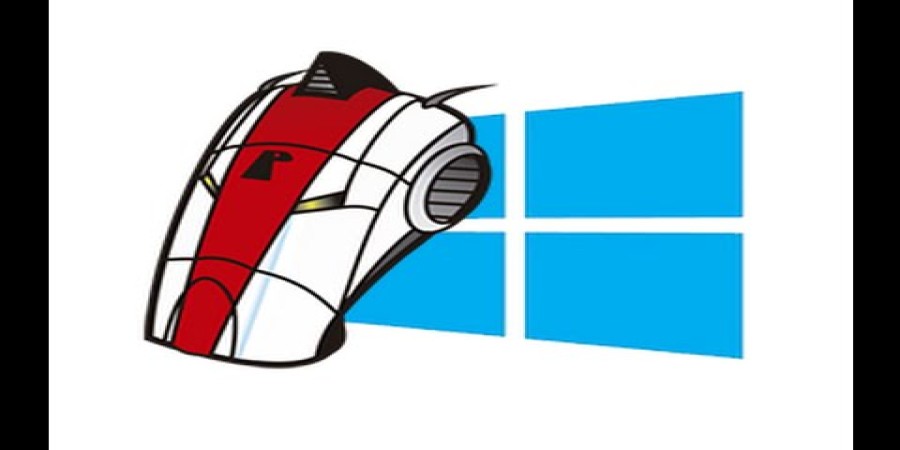
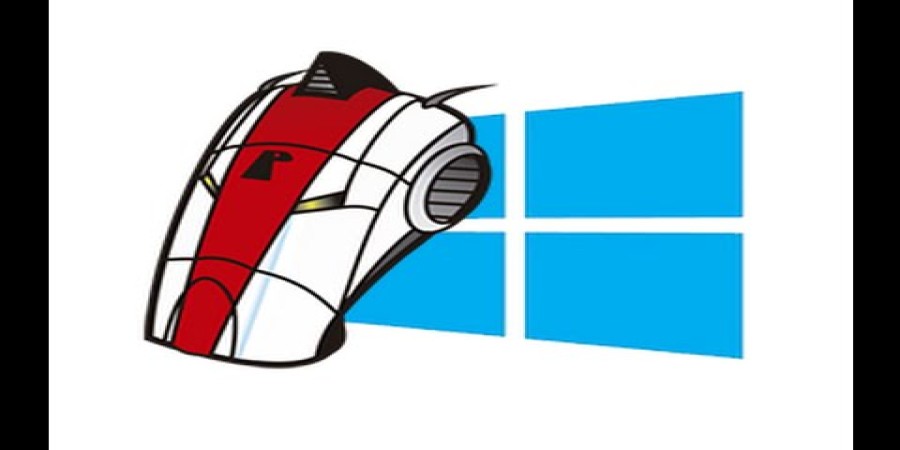
🚀 Mipony: The Ultimate Tool for Hassle-Free File Downloads
If you’ve ever tried downloading multiple files from free hosting sites like Mega, Mediafire, or Rapidgator, you know the struggle—endless captchas, waiting times, and broken links. 😩 That’s where Mipony comes in. This little gem of a program takes all the headache out of downloading and lets you relax while it does the heavy lifting.
💡 What Is Mipony?
Mipony is a free download manager for Windows that makes it super easy to download files from hosting services. Instead of clicking through ads and captchas for every single download, Mipony automates most of that for you. Just add your links, sit back, and let it work its magic.
🔧 Top Features You’ll Love
-
Automatic Downloads – Add your links and Mipony queues them up, handling captchas and wait times when possible.
-
Clipboard Monitoring – Copy a download link, and Mipony grabs it automatically.
-
Built-in Browser – Log in to file hosting sites directly from the app and manage premium or account-only downloads.
-
Premium Support – Got a premium account on Mega, Nitroflare, or similar sites? Mipony works with those too for faster downloads and no delays.
-
Remote Control – Manage your downloads from another device using Mipony’s web interface. Super handy!
✅ Why Use Mipony?
-
It’s simple, lightweight, and free.
-
Supports tons of hosting sites.
-
Saves you a ton of time when downloading multiple files.
-
Perfect for batch downloads like large software packages or media collections.
🚫 A Few Things to Keep in Mind
-
It’s only available for Windows at the moment.
-
Some versions may come with optional toolbars or ads—just uncheck them during install.
-
Always make sure you're downloading legal content—Mipony is just a tool, but how you use it matters.
👀 Final Thoughts
If you’re someone who regularly downloads files from free hosting services, Mipony is a must-have. It turns a frustrating process into something smooth and (dare we say it?) enjoyable. Whether you’re a casual user or a hardcore downloader, this is one tool that deserves a spot on your desktop.
👉 Give Mipony a try and let your downloads run on autopilot!
Popular articles
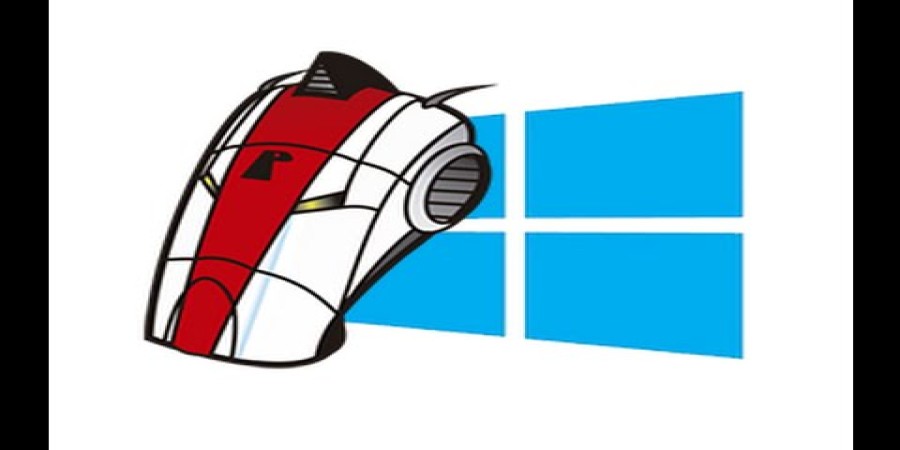
Apr 13, 2025 01:30 PM

Apr 13, 2025 01:31 PM

Apr 13, 2025 01:41 PM

Apr 13, 2025 01:23 PM
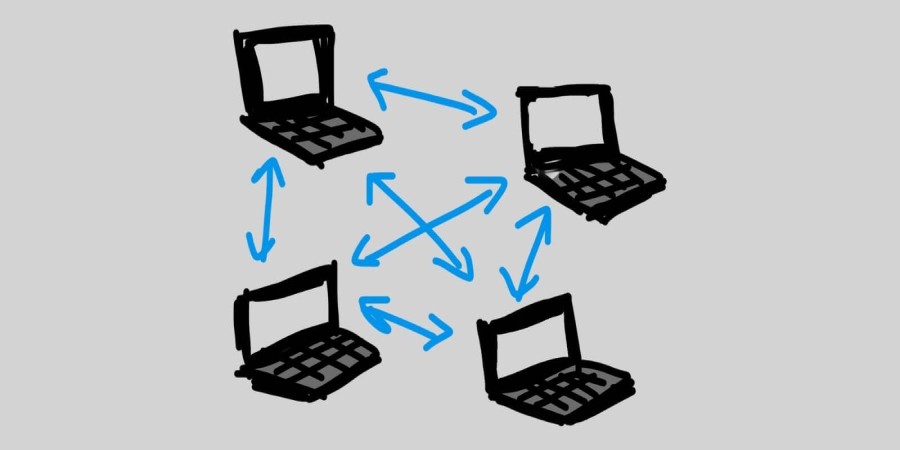
Apr 13, 2025 01:27 PM
Categories
Comments (0)